sie
17
By Davis Fields, Messaging Product Manager

Hello,
Today I’d like to highlight a few things about the email client on the upcoming Nokia N8 that I know our fans are going to love. If you’re familiar with our history, you’ll know we launched first with a downloadable email client back in 2008 for devices like the E71. A lot of our users really enjoyed the user experience and design of that client, but wished we could have done more in terms of integration with the device.
On the Nokia E75, we introduced the integrated email that handled Nokia Messaging, Mail for Exchange and direct POP/IMAP accounts all in one place. Users on those devices really enjoyed that integration but wished for a few things like HTML opening by default.
With the Nokia N8 we’re proud to be bringing out the best of both worlds in an integrated experience. On this new client (which can also be found on the recently shipping Nokia C6), users will find a number of brand new features, with accompanying italics to indicate why this matters to you as a current Messaging user.
• Full HTML support
o Including pinch-and-zoom support and kinetic scrolling throughout the client
• Full device integration with multiple home screen email accounts
o So you can see up to ten accounts on the homescreen
• Email client syncs read-notifications
o So when you read a message on the desktop, your phone syncs that info (and vice versa)
• UI and Settings simplification
o Easier setup, faster client and quicker navigation
• Improved reliability server-side
o Service uptime is an incredibly important barometer for us and this new client takes advantage of server-side improvements that will further increase reliability
• Portal address lookup for Gmail and Hotmail
o Ability to look up your contacts email addresses from your portal address book
• Messaging Service benefits
o Battery life efficiency, on-demand attachment download and forwarding,
• Supports 250 messages in the inbox
o Up from 100 in the current clients
• Supports 10 IMAP subfolders
o No need to select on website, client automatically selects first ten subfolders
• Memory storage on the largest non-removable memory drive available
o Never worry about memory usage from message store
I do feel compelled to write out in advance that many people will likely comment “where is this for my current device”. Nokia is proud to make durable, robust devices that work for many years. I feel that we in the Messaging group have done an excellent job bringing advanced Email (and IM) to Nokia devices. Looking at a device like an E71 which shipped with a POP/IMAP client with no HTML, we brought a client that delivered push access with full HTML support to any email provider.
We fully expect and understand people to respond that they’d like to see these features listed above coming to their existing phones. We do our best to deliver a compelling experience to as many users as possible through client and firmware updates. We are very proud of the existing clients and even more excited about what we’re bringing out on the N8.
Davis Fields
Tags: None
sie
17
To help you get started with Nokia Messaging we’ve dug up some of the best how-to guides from across the web:
General – All About Symbian have an excellent general setup guide that you can find here, it will be particularly useful to folks with devices running S60
N900 – if you’re after some helpful hints on setting up messaging on the N900 then Mobile user has a really comprehensive guide you can find here
5800 – A great video for setting up Messaging on the 5800 hosted on zomgitscj.com
E75 – Aditya Singhvi has a really good walk through for sorting E75 messaging here
E72 – Here is a video guide from the guys at Nokia India on setting up messaging on the E72
If you’re not up and running after that little lot the Nokia Guide that has some great trouble shooting tips like this one and if you’re still a bit stuck, the guys in our support team might be able to help!
Don’t worry we have more of this to come and if you have found a particularly useful guide, or if you have written any yourself, please leave us a comment.
Tags: None
sie
17
The Messaging Blog is going through some changes and so there is one thing we would like to ask you: what do you want to see on this blog?
We want to improve so please post your suggestions as comments about this.
And if you have more to say, please tell us:
- What has been your favourite Messaging blog post?
- Are there any particular topics you’d like to see more posts on?
- What topics would you rather see fewer posts about?
Thanks – we will read your comments,
The Messaging Blog team.
Tags: None
sie
17
Using Email on Your Phone:
Nokia Messaging vs. Ovi Mail — What’s the Difference?
Hello –
We sometimes get posts on the support forums from people with questions about accessing email from their phones, and about using Ovi Mail. Some folks may be curious about the difference between their phone’s email client and Ovi Mail, or they may even be having trouble setting up mobile email. Don’t worry. This’ll clear all that up.
Three steps to get email on your phone.
Using email on your Nokia device is typically very straightforward. To get started, you’ll need to make sure you have three things:
1. An email-capable device.
Most Nokia devices are messaging enabled, that is, capable of giving you email and instant messaging on the go. To check what messaging services, such as email, instant messaging, and social networking, are available on your phone, go to http://messaging.nokia.com and select your device and country.
2. Access to data services from your operator.
Because messaging services are offered in conjunction with your operator, you must use the operator’s data network, at least to sign up. Once you’re signed up, you can either continue using that data network or, depending on your device, you may be able to use Wi-Fi instead, when it’s available. In either case, you’ll still need to have a SIM card in your device. (It’s used to authorize your phone for services.)
Contact your operator directly to find out whether you already have subscribed to data services, or whether you need to sign up for them. Your operator will advise you on any additional charges associated with data access and email use from your phone. In some countries, you’ll be able to try data services on a trial basis through your operator. In that case, your operator will determine how long you can try the services for free, and what the charges will be to continue beyond the initial trial period.
3. An email account. Or ten.
The email client on your phone lets you access a variety of ISPs and ESPs, so you can get your email on the go. You can access email accounts you already have, like email accounts through Yahoo!, Gmail, Hotmail, or your local provider. Or, you can sign up for an Ovi Mail account.
 Ovi Mail is a free email account provided by Nokia (e.g., you@ovi.com). You can create your own Ovi Mail account from your Nokia mobile phone or from the web at http://mail.ovi.com. Having an Ovi Mail account is like having any other free email account (Yahoo!, Gmail, etc.) in that anyone can create an account and use it to send or receive email on the go or from a computer.
Ovi Mail is a free email account provided by Nokia (e.g., you@ovi.com). You can create your own Ovi Mail account from your Nokia mobile phone or from the web at http://mail.ovi.com. Having an Ovi Mail account is like having any other free email account (Yahoo!, Gmail, etc.) in that anyone can create an account and use it to send or receive email on the go or from a computer.
Whichever email accounts you’d like to access from your phone, the setup is the same. Simply enter your username and password for up to ten different accounts. Then you’ll be able to sign in to read or write email from those accounts—all from one application on your phone. (The actual email user interface may differ from these photo examples based on your device.)
That should do it. One, two, three steps and you’re good to go. Start checking email on your phone today! And remember, we’ve always got something new cooking here at Nokia. So stay tuned for more info on upcoming software and device releases!
— The Nokia Messaging Team
Tags: None
sie
17
Hello,
Today Nokia is pleased to announce the release of the Nokia C3, C6 and E5 devices. All of these devices come loaded with email, instant messaging and social networking capability out-of-the-box, and each boasts some very cool features. The Nokia C3 is the first Series 40 device to sport a full QWERTY keyboard and it brings all that you know and love about Nokia Messaging for Email and IM to Series 40 phones. The Nokia E5 has a ridiculously long battery life and the Nokia C6 brings together the best of touchscreen and keyboard in one device. All three feature WiFi as well. We’ve been playing with them for a little while now and think you will really enjoy them when they hit the market.
Now, we did notice some of the prelaunch speculation was around what was specifically happening with the Messaging services on Nokia devices. We’re flattered to have rumors floating around about us! So why does this launch matter if you are already using Nokia to access your email, IM and social networks today? A few things, we’re really excited because all these devices have Set-Up feature for Email, Chat and Communities right on the homescreen making it a one-click step to get all your favorite portals and communities on your device. Our capability to support an every increasing list of devices lets us reach even more users (especially through the Series 40 C3) bringing messaging for everyone closer to reality.
Messaging on Nokia devices is a Service, and isn’t tied down by hardware releases. If you’ve been following us over the past two years, you know we’ve continually evolved from a service that was available on only a few devices, was Symbian-only and didn’t come preloaded on any Nokia phones, to being available on over 50+ devices for email, covers Symbian, Series 40 and Maemo and comes ready to go right out-of-the-box.
If you’re already using Messaging today and you’re not looking for a new device, then we hope what you’ve seen from the Nokia C3, C6, and E5 will make you want to pick up one for a friend or family member. For all our existing users and fans – we’ve got plenty of fun stuff coming down the pipe in the next few months. These new devices let us get our Service out there for a lot more users, but don’t worry, we don’t forget about the ones we already have.
-The Nokia Messaging Team
Tags: None
sie
17
Check out this incredible video from our friends at Smart in the Philippines: fun!
Tags: None
sie
17
Hello,
The updated email client are now available at http://messaging.nokia.com, please visit the site on your Nokia to download the latest version. If you have an E75, E72 you don’t need a client update to get the new features like 100 emails per inbox, 50 emails per IMAP subfolder, and so on.
We’ve covered most of the features of the Winter 2010 update in the previous two posts. A few more things we’ve done: for one, Nokia Messaging will automatically consolidate accounts when the user adds an email address that belongs to another Nokia Messaging account. The Nokia Messaging website at email.nokia.com no longer contains a “forgot password” function, This release of Nokia Messaging now always aligns the Nokia Messaging password with the Email Service Provider (ESP) password. Users can now simply enter either their Nokia Messaging password or their current ESP password during authentication. If the authentication succeeds and their Nokia Messaging password is different from the ESP password, the account will be updated and the current ESP password will become the Nokia Messaging account password.
We’re reading all your comments and appreciate the feedback. Thanks for your support,
-The Nokia Messaging Team
Tags: None
sie
17
Hello,
We’re moving faster than we thought we would! We are pleased to announce a significant service change on Nokia Messaging for Email that we think many of you will appreciate. We’ll be rolling out a significant change to how we store emails coming directly out of your feedback. You don’t need to do anything to get this update – we’re going to be rolling it out to all users by Wednesday.
Here are the highlights of the release:
- Changes email storage for Inbox from ‘previous three days’ to ‘previous 100 emails’
- Changes email storage for IMAP subfolders to 50 emails per subfolder
This change was largely driven by your requests coming from the support forums, blogs, emails, tweets and comments.
We received plenty of requests from our users that the “remove older than three days of email” setting was confusing. Now, Nokia Messaging for email stores the previous 100 email messages for every email account you use, along with 50 emails from each IMAP subfolder you’re subscribed to. We think this will make things significantly less confusing especially for your IMAP subfolders, which would hide themselves if you didn’t have any messages inside them in the previous 3 days.
To preempt one more question we always get when we do a Nokia Messaging for Email update: We do have something in the works specifically for N97 users in regards to memory usage. We have made small improvements in each release and will have more details on our continued improvement there in the coming months. We appreciate your feedback and your patience.
This release also includes a number of reliability, stability and setup improvements designed to improve your user experience. We are getting better and better but know we still have room to grow and improve.
You can get the most up-to-date clients by Wednesday (we will post when they’re available) at http://messaging.nokia.com. Some phones like the E75 and E72 have the integrated multiprotocol client and don’t require an update. The site will not give you a “Download” option if you don’t need one.
Thanks for your support,
-The Nokia Messaging Team
Tags: None
sie
17
Hello,
We are rolling out an update for Nokia Messaging for Email over the next few weeks – the first piece being a client update for S60 5th edition devices. This update is available as “Nokia Messaging 10.2” in the Software Update application on your phone.
To answer what will likely be a popular question – “but, what about my device”, we are going to be rolling this client for S60 3rd edition on messaging.nokia.com in the next few weeks and we will let you know when it’s available on this blog. We’ve also got some server-side features in the works that we’ll be discussing shortly. Nokia Messaging is truly a service: continually evolving and adding features.
Here are the highlights of the client release:
- Localized in 38 languages
- Support for Destinations on S60 5th edition devices
- Improvements to on-device-setup wizard
- Deleted items folder now automatically empties itself, faster client deletions
- Various bug fixes
We’ve also heard many S60 5th edition users’ feedback about Destinations support, which we also added to this release. Using your devices’ Destinations feature, you simply add your preferred WiFi access points to the Internet Destination (or any other Destination that you configure), and Nokia Messaging will automatically switch to it when it’s available.
We also have made several improvements to the setup wizard, based on analysis of where users typically encounter errors during setup. Another area we’ve made improvements is in deletion handling – the ‘Deleted Items’ folder will now automatically clear emails older than three days that it previously kept, and deletions are snappier in the client in this release. Finally, we’ve fixed a few nagging bugs including restoring “Send with Nokia Messaging” from the Gallery, and you can now properly attach files from the N97’s memory card.
If you’re curious about version numbers – they’re admittedly a bit confusing. S60 5th edition will see 10.2.04 as the version number in the client. On Software Update on your device, this release will be identified as 10.2. We apologize for the confusion and are continually working on making things easier.
We truly care about your feedback and listen closely to the 7000+ fans on our Facebook and Twitter pages, as well as support questions on the forums linked from http://messaging.nokia.com. Please check out the site for answers to your questions and we encourage you to continue telling us what you like, what you don’t and what you want to see next. This is only the first of many exciting updates and development from Nokia Messaging in 2010.
Thanks for your support,
-The Nokia Messaging Team
Tags: None
sie
17
Hello,
Warm up your Twitter fingers, the latest Nokia Messaging for Social Networks beta has now added support for Twitter, making tweeting even more convenient from the homescreen of your Nokia handset.
Back in September 2009, we introduced the first iteration of the social networking beta that let people view, post, and comment on messages, share their location and status while keeping up with their Facebook friends right from their Nokia handsets. This was only the start. The majority of the feedback given by beta testers was to add support for other social networking communities (Twitter, done! More to come!) Testers also asked for enhancements to the Facebook functionality. We took your advice and have added these new features:
- Upload pictures and videos
- Events: View upcoming events, birthdays and import to device calendar
- Search friends
- Click-to-call / click-to-SMS / click-to-FB Email
We invite you to download and test drive this social networking client from Nokia Beta Labs. This is an early preview, currently available on Nokia N97, Nokia N97 Mini, and Nokia 5800 devices, we will support more devices in the future. We also invite you to visit http://messaging.nokia.com to see what’s available for your device from Nokia Messaging.
-The Nokia Messaging Team
Tags: None


 Ovi Mail is a free email account provided by Nokia (e.g., you@ovi.com). You can create your own Ovi Mail account from your Nokia mobile phone or from the web at
Ovi Mail is a free email account provided by Nokia (e.g., you@ovi.com). You can create your own Ovi Mail account from your Nokia mobile phone or from the web at